I've had Hotmail for my email account for about 6 years. Before that I had AOL, because that was the cool thing to have in the 90's, and I held onto it for a long time. I really loved Hotmail, but mine was the 6th account I knew of to be hacked. Yes, SIX of my friends have had their Hotmail accounts hacked. Of course I changed my password, but I couldn't shake feeling a little vulnerable to future hackers. (Plus, it did always bug me that they added little "ads" on the ends of all my emails.)
So, since we are recent Apple converts, I decided to give Apple's me.com domain a shot. On my MacBook it is set up similar to Outlook on a PC. I can also add it as a very user-friendly email account on my iPhone, which Hotmail never get quite conquer. AND, you can also access it via the web from any computer through a fancy-shmancy "secure connection" where it syncs up with the contacts and calendar on my iPhone and MacBook. I thought this was the perfect set-up!
On my MacBook at home, it runs just like Outlook would...fine.
From my iPhone, it runs like a dream.
But if I dare access it from the web, I get THIS:
THIS is the super annoying "loading" screen that haunts me. It will show me I have new mail, but once I click on a message to read...I get this at least half of the time. The more I use it, the less I like it.
I JUST emailed everyone on Thursday night to give them my new email address. And now everyone will be getting another email with another new email address. Yay.
In the meantime, Ryan is doing his "I told you so" dance in the background because he said I should have tried it out before I emailed everyone...and I offer my sincerest apologies for all the email drama.

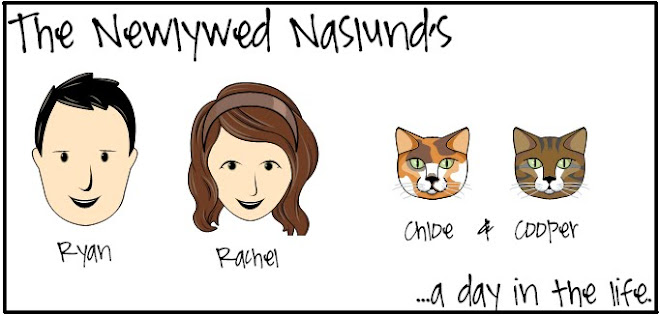



No comments:
Post a Comment